Running an online store with WooCommerce can be a challenging yet rewarding experience. WooCommerce provides a user-friendly interface and powerful features to help you sell products and services online. However, to truly understand how well your store is performing and make data-driven decisions, you need access to accurate and comprehensive reporting. In this article, we will provide the top 8 best plugins to use for WooCommerce Reporting.
These plugins offer advanced analytics and reporting capabilities, allowing you to track key metrics, understand customer behavior, and optimize your marketing strategies. Just like how the top 10 WooCommerce extensions and WooCommerce plugins would help your WooCommerce website perform the best way possible, plugins for WooCommerce reporting are a must.
Continue reading to know more about the plugins that will help you boost your website potential.
Essential Plugins for WooCommerce Reporting
1. Metrilo

Metrilo is a powerful reporting and analytics tool that helps you track your store’s performance and optimize your marketing strategies. With Metrilo, you can analyze sales data, track customer behavior, and measure the effectiveness of your marketing campaigns. The plugin offers comprehensive analytics and reporting capabilities, allowing you to make data-driven decisions to grow your business.
One of the key features of Metrilo is its ability to track customer behavior and provide insights into their preferences and buying patterns. This allows you to tailor your marketing strategies and offers to target specific customer segments. Additionally, Metrilo offers email marketing tools, allowing you to create personalized campaigns and track their performance.
2. Metorik

Metorik is an all-in-one reporting and analytics tool for WooCommerce. It provides real-time data on key metrics such as sales, revenue, and customer behavior, allowing you to make informed decisions and optimize your store’s performance. Here are some key features of Metorik:
- Real-time data: Get instant insights into your store’s performance and track customer sales as they happen.
- Customer segmentation: Analyze customer behavior and segment your audience to create targeted marketing campaigns.
- Ecommerce analytics: Measure the effectiveness of your marketing efforts and identify areas for improvement.
- Integrations: Metorik integrates with popular third-party tools like Zapier, Mailchimp, and Google Analytics, allowing you to share data and streamline your workflows.
3. Advanced WooCommerce Reporting

Advanced WooCommerce Reporting is a comprehensive reporting plugin that provides in-depth analytics and insights for your WooCommerce store. With this plugin, you can track sales, analyze customer behavior, and measure the performance of your marketing campaigns. Here are some key features of Advanced WooCommerce Reporting:
- Comprehensive analytics: Get detailed reports on sales, revenue, and customer behavior.
- Customizable reports: Create reports based on specific date ranges, products, or customer segments.
- Data visualization: Visualize your sales data with charts and graphs to gain a better understanding of your store’s performance.
- Export options: Export your reports in various formats, including CSV, for further analysis or sharing with stakeholders.
4. Product Sales Reports Pro for WooCommerce

Product Sales Reports Pro for WooCommerce is a powerful reporting plugin that allows you to generate customizable reports for your WooCommerce store. With this plugin, you can track product sales, analyze performance, and gain valuable insights into your store’s performance. Here are some key features of Product Sales Reports Pro for WooCommerce:
- Customizable reports: Create reports based on specific date ranges, product categories, or customer segments.
- Product listings: View detailed information about your products, including sales, revenue, and inventory levels.
- Filters and sorting options: Filter and sort your reports to focus on specific products or customer segments.
- Export options: Export your reports in various formats, including CSV, for further analysis or sharing with stakeholders.
5. Beeketing For WooCommerce

Beeketing for WooCommerce is a marketing automation plugin that helps you optimize your marketing campaigns and increase sales. With Beeketing, you can create personalized email campaigns, track customer behavior, and drive engagement. Here are some key features of Beeketing for WooCommerce:
- Marketing campaigns: Create targeted marketing campaigns to promote products, offer discounts, and drive customer engagement.
- Email marketing: Send personalized emails to your customers based on their behavior and preferences.
- Customer segmentation: Segment your audience based on their purchasing behavior, allowing you to create personalized offers and recommendations.
- Free trial: Beeketing offers a free trial, allowing you to test the plugin’s features before committing to a paid plan.
6. WooCommerce Sales Reports Email

WooCommerce Sales Reports Email is a reporting plugin that allows you to receive daily or weekly sales reports directly in your email inbox. With this plugin, you can stay updated on your store’s performance and track key metrics. Here are some key features of WooCommerce Sales Reports Email:
- Automated reports: Receive daily or weekly sales reports in your email inbox, keeping you informed about your store’s performance.
- Customizable reports: Customize the content and format of your reports to suit your preferences.
- Key metrics: Track key metrics like sales, revenue, and product performance to gain insights into your store’s performance.
- Email marketing integration: WooCommerce Sales Reports Email integrates with popular email marketing platforms, allowing you to combine your sales data with your email marketing efforts.
7. WooCommerce Analytics

WooCommerce Analytics: Leveraging data-driven insights can revolutionize your store by optimizing sales strategies, enhancing customer experiences, and boosting overall performance. This tool provides in-depth metrics on customer behavior, sales trends, and product performance. Understanding key performance indicators through WooCommerce Analytics enables strategic decision-making for significant business growth. By examining data from various touchpoints within your WooCommerce store, you can unlock valuable insights to tailor marketing campaigns, improve inventory management, and drive conversions effectively.
8. Putler

Putler is a versatile WooCommerce reporting tool that offers comprehensive analytics and insights for your online store. With features like tracking customer behavior, monitoring sales data, and optimizing inventory management, Putler helps you make informed business decisions. Its user-friendly interface and customizable reports make it easy to interpret data effectively. By integrating Putler into your WooCommerce store, you can enhance your reporting capabilities and streamline your decision-making process. This plugin is a valuable asset for store owners looking to maximize their store’s potential.
9. Firebase Analytics for WooCommerce

Firebase Analytics for WooCommerce is a robust plugin that offers in-depth insights into your WooCommerce store performance. By integrating Firebase Analytics, you can track user engagement, conversion rates, and revenue generated. This plugin provides real-time data on customer behavior, helping you make informed decisions to optimize your store. With Firebase Analytics, you can easily monitor the effectiveness of your marketing campaigns, improve product offerings, and boost overall sales. This plugin is a valuable tool for store owners looking to enhance their WooCommerce reporting capabilities.
10. All-in-One Google Analytics, Pixels, and Product Feed Manager for WooCommerce

Track your WooCommerce store performance effectively with the All-in-One Google Analytics, Pixels, and Product Feed Manager plugins. This comprehensive tool integrates Google Analytics, Pixels, and Product Feeds seamlessly. Gain valuable insights into customer behavior, optimize marketing strategies, and manage inventory efficiently. This plugin offers a holistic approach to enhancing your online store’s performance through advanced analytics and tracking functionalities. Explore the power of data-driven decisions with this all-inclusive tool.
11. WooCommerce Google Analytics Pro

WooCommerce Google Analytics Pro is a powerful reporting plugin that integrates your WooCommerce store with Google Analytics. With this plugin, you can track your store’s performance, analyze customer behavior, and measure the effectiveness of your marketing campaigns. Here are some key features of WooCommerce Google Analytics Pro:
- Google Analytics integration: Connect your WooCommerce store with Google Analytics to track key metrics and gain insights.
- Ecommerce tracking: Get detailed reports on sales, revenue, and customer behavior using Google Analytics’ powerful tools.
- Enhanced eCommerce tracking: Use Google Analytics’ enhanced eCommerce tracking features to measure the effectiveness of your marketing campaigns and optimize your store’s performance.
- Goal tracking: Set up goals in Google Analytics to track specific actions and measure their impact on your store’s performance.
12. Actionable Google Analytics for WooCommerce
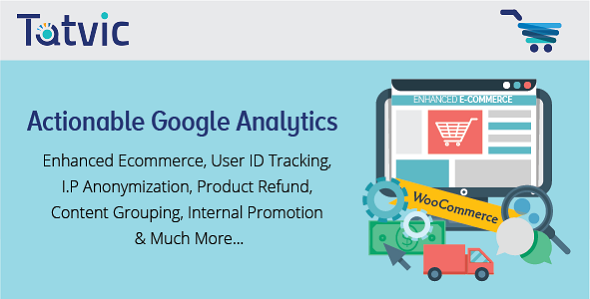
Actionable Google Analytics for WooCommerce is a reporting plugin that helps you track key performance indicators (KPIs) and gain insights into customer behavior. With this plugin, you can measure the effectiveness of your marketing strategies, optimize your conversion rate, and make data-driven decisions. Here are some key features of Actionable Google Analytics for WooCommerce:
- Key performance indicators: Track important KPIs like conversion rate, average order value, and customer lifetime value to measure the effectiveness of your marketing efforts.
- Customer behavior analysis: Analyze customer behavior, such as browsing patterns and purchase history, to understand their preferences and optimize your marketing strategies.
- Conversion rate optimization: Identify areas for improvement in your conversion funnel and take actionable steps to optimize your conversion rate.
- Customizable reports: Create customized reports based on your specific KPIs and business goals.
Why WooCommerce Reporting Plugins Are a Game-Changer
WooCommerce reporting plugins are a game-changer for online store owners. These plugins provide valuable insights into store performance, customer behavior, and marketing strategies. By using WooCommerce reporting plugins, you can make data-driven decisions to drive growth and increase revenue. With comprehensive analytics and customizable reports, these plugins empower store owners to optimize their marketing efforts, inventory management, and customer experience. Whether you are a beginner or an experienced store owner, WooCommerce reporting plugins are essential tools for achieving ecommerce success and making informed business decisions.
Importance of Accurate Data in E-commerce Success
Accurate data is crucial for e-commerce success. Without accurate data, it is impossible to measure the performance of your online store, track key metrics, and make informed business decisions. Accurate data allows you to understand your store’s profitability, identify areas for improvement, and optimize your marketing strategies. For example, by tracking net profit, number of orders, and customer behavior, you can identify potential customers, tailor your marketing campaigns, and increase sales. Accurate data also helps you monitor inventory levels, manage product listings, and provide a seamless customer experience. By using WooCommerce reporting plugins, you can ensure that you have access to accurate and comprehensive data to drive e-commerce success.
How Reporting Plugins Enhance Decision-Making
WooCommerce reporting plugins enhance decision-making by providing valuable insights into key metrics, customer behavior, and marketing strategies. With reporting plugins, you can analyze sales data, track inventory levels, and optimize your marketing efforts. These plugins allow you to measure the effectiveness of your marketing campaigns, identify areas for improvement, and make data-driven decisions to drive growth and increase revenue. By monitoring key performance indicators (KPIs) such as conversion rate, average order value, and customer lifetime value, you can assess the success of your marketing strategies and make informed decisions to optimize your store’s performance. Reporting plugins also provide valuable insights into customer behavior, allowing you to tailor your marketing campaigns and product offerings to meet their needs and preferences.
Features to Look for in WooCommerce Reporting Plugins
When choosing a WooCommerce reporting plugin, there are several features to consider. These features will ensure that you have access to accurate and comprehensive reports to track your store’s performance and make informed business decisions. Here are some key features to look for in WooCommerce reporting plugins:
- Comprehensive analytics and reporting capabilities.
- Integration with your WordPress dashboard for easy access to reports.
- Real-time data updates for up-to-date insights.
- Customizable reports to fit your specific business needs.
- User-friendly interface for easy navigation and data visualization.
- Integration with other marketing and analytics tools for a holistic view of your store’s performance.
Comprehensive Analytics and Reporting Capabilities
One of the key features to look for in a WooCommerce reporting plugin is comprehensive analytics and reporting capabilities. These capabilities allow you to track sales data, measure key performance indicators (KPIs), and gain insights into your store’s performance. With comprehensive analytics, you can analyze sales trends, monitor customer behavior, and identify areas for improvement. Look for a plugin that offers customizable reports, allowing you to filter data by date range, product category, or customer segment. This will help you gain a better understanding of your store’s performance over time and make data-driven decisions to optimize your marketing strategies and increase revenue.
Real-Time Data Access and Insights
Real-time data access and insights are essential features of a WooCommerce reporting plugin. With real-time data, you can monitor your store’s performance as it happens, allowing you to stay informed and make timely decisions. Look for a plugin that provides real-time updates on key metrics such as sales, revenue, and customer behavior. This will allow you to track the effectiveness of your marketing campaigns, identify trends, and take immediate action to optimize your store’s performance. Real-time data access and insights provide valuable information about your online store, allowing you to make data-driven decisions and drive growth.
User-Friendly Interface and Customizable Reports
A user-friendly interface and customizable reports are important features to consider when choosing a WooCommerce reporting plugin. A user-friendly interface ensures that you can easily navigate the plugin, access reports, and understand the data presented. Look for a plugin that offers a clean and intuitive interface, making it easy to find the information you need. Additionally, customizable reports allow you to tailor the data and metrics displayed to fit your specific business needs. This flexibility allows you to focus on the metrics that matter most to your store, ensuring that you have access to the information you need to make informed decisions and optimize your store’s performance.
Maximizing Your Store’s Potential with Advanced Reports
Advanced reports provided by WooCommerce reporting plugins can help you maximize your store’s potential. These reports offer valuable insights into sales data, customer sales, and inventory management, allowing you to make informed decisions and optimize your store’s performance. By analyzing sales trends, identifying top-performing products, and monitoring inventory levels, you can ensure that you have the right products in stock to meet customer demand. Advanced reports also help you identify potential areas for growth, such as new markets or customer segments, and tailor your marketing strategies accordingly. With advanced reports, you can maximize your store’s potential and drive growth.
Identifying Trends and Patterns in Sales Data
One of the key benefits of advanced reports is the ability to identify trends and patterns in sales data. By analyzing sales trends, you can gain insights into customer preferences, seasonal fluctuations, and market demand. Look for a reporting plugin that offers detailed sales data for different time periods, allowing you to compare performance over time. This will help you identify trends and patterns, such as increasing or decreasing sales, popular products, and customer behavior. By understanding these trends, you can make data-driven decisions to optimize your marketing strategies, inventory management, and product offerings. Advanced reports enable you to identify opportunities for growth and make informed decisions to maximize your store’s potential.
Monitoring Customer Behavior for Targeted Strategies
Monitoring customer behavior is another important aspect of advanced reports. By tracking customer behavior, you can gain insights into their preferences, buying patterns, and interactions with your store. Look for a reporting plugin that offers customer segmentation capabilities, allowing you to group customers based on their behavior and preferences. This will enable you to create targeted marketing strategies, personalized offers, and customer loyalty programs to engage and retain customers. Advanced reports also help you identify new customer segments, such as first-time buyers or repeat customers, allowing you to tailor your marketing efforts to attract and retain new customers. By monitoring customer behavior, you can make data-driven decisions to optimize your store’s performance and drive growth.
Optimizing Product Listings and Inventory Management
Advanced reports can help you optimize your product listings and inventory management. By analyzing sales data and inventory levels, you can ensure that you have the right products in stock to meet customer demand. Look for a reporting plugin that offers detailed product reports, allowing you to track sales, revenue, and inventory levels for each product. This will help you identify top-performing products, slow-moving inventory, and potential areas for improvement. Advanced reports also enable you to analyze customer behavior and preferences, allowing you to optimize your product listings and tailor your offerings to meet customer needs. By optimizing your product listings and inventory management, you can improve customer satisfaction, increase sales, and drive growth.
Integrating WooCommerce Reporting Plugins
Integrating WooCommerce reporting plugins into your store is a straightforward process that can be done through your WordPress dashboard. Simply follow the installation instructions provided by the plugin developer, and you’ll be able to access comprehensive reports and analytics directly within your WordPress dashboard. It’s important to choose a reliable and reputable WooCommerce reporting plugin that is compatible with your version of WooCommerce and WordPress. Take the time to research and read reviews to ensure that the plugin meets your specific reporting needs. Once installed, you’ll have access to valuable insights and data to optimize your store’s performance and make informed business decisions.
Step-by-Step Guide to Plugin Installation
Installing a WooCommerce reporting plugin is a simple process that can be done through your WordPress dashboard. Here is a step-by-step guide to installing a plugin:
- Log in to your WordPress dashboard.
- Go to the “Plugins” tab on the left-hand side menu.
- Click on “Add New” and search for the desired reporting plugin.
- Click on “Install Now” and wait for the installation to complete.
- Once installed, click on “Activate” to activate the plugin.
- The plugin will now appear in your WordPress dashboard.
- Follow the plugin’s setup instructions to connect it to your WooCommerce store and configure the reporting settings.
- Once set up, you can access the reporting features and generate comprehensive reports directly within your WordPress dashboard.
Configuring Your Plugin for Optimal Performance
After installing a WooCommerce reporting plugin, it’s important to configure the plugin for optimal performance. Each plugin will have its own configuration settings, so it’s important to follow the instructions provided by the plugin developer. Here are some general tips for configuring your plugin:
- Review the plugin’s settings and options.
- Set up any required integrations, such as Google Analytics or email marketing platforms.
- Customize your reporting settings, such as date ranges, metrics, and filters.
- Test the plugin’s functionality by generating sample reports and reviewing the data.
- Regularly review and update your plugin’s settings to ensure that you are getting accurate and up-to-date reports.
By configuring your plugin for optimal performance, you can ensure that you are getting the most out of your WooCommerce reporting plugin and making informed business decisions based on accurate data.
Troubleshooting Common Plugin Issues
While WooCommerce reporting plugins are designed to be user-friendly, there may be instances where you encounter common issues or errors. Here are some common plugin issues and troubleshooting tips:
- Compatibility issues: Ensure that the plugin is compatible with your version of WooCommerce and WordPress.
- Conflicting plugins: Disable any conflicting plugins that may interfere with the reporting plugin’s functionality.
- Incorrect settings: Review the plugin’s settings and make sure they are configured correctly.
- Outdated plugin: Check for plugin updates and ensure that you are using the latest version.
- Clear cache: Clear your browser cache and refresh the page to resolve any caching issues.
If you are experiencing persistent issues or errors, reach out to the plugin’s support team for assistance. They will be able to provide specific troubleshooting steps and resolve any issues you may be facing.
FAQs
Which WooCommerce Reporting Plugin is the Best for Beginners?
The best WooCommerce reporting plugin for beginners depends on their specific needs and preferences. However, Metorik is a popular choice for beginners due to its user-friendly interface, comprehensive reports, and excellent support. It offers a free trial to test the plugin’s features before committing to a paid plan.
Can These Plugins Track Customer Lifetime Value?
Yes, many WooCommerce reporting plugins can track customer lifetime value. By analyzing customer behavior, purchase history, and average order value, these plugins can provide valuable insights into customer lifetime value, allowing you to tailor your marketing strategies and optimize your store’s performance.
How Do I Customize Reports to Fit My Business Needs?
To customize reports to fit your business needs, look for a WooCommerce reporting plugin that offers customizable reports. These plugins allow you to choose specific metrics, date ranges, and customer segments to create reports that align with your business goals.
Are These Plugins Compatible with All WooCommerce Themes?
WooCommerce reporting plugins are designed to be compatible with most WooCommerce themes. However, it’s important to ensure that the plugin you choose is compatible with your specific theme and version of WordPress. Check the plugin’s documentation or contact the support team for compatibility information.
What Is the Cost of Premium WooCommerce Reporting Plugins?
The cost of premium WooCommerce reporting plugins varies depending on the features and functionality offered. Prices typically range from $10 to $200 per month, depending on the number of orders, integrations, and additional features. Many plugins offer a free trial or a free version with limited features.
How Often Are Plugin Updates Released?
Plugin updates vary depending on the developer and the specific plugin. However, reputable WooCommerce reporting plugins typically release regular updates to improve functionality, fix bugs, and ensure compatibility with the latest versions of WooCommerce and WordPress. It’s important to keep your plugins up to date to ensure optimal performance.
Can I Export Data from These Reporting Plugins?
Yes, most WooCommerce reporting plugins allow you to export data in various formats, including CSV. This allows you to further analyze the data, share reports with stakeholders, or import the data into other tools for further analysis. Check the plugin’s documentation for specific information on data export capabilities.
Conclusion
In conclusion, WooCommerce reporting plugins play a crucial role in enhancing e-commerce success by providing accurate data and empowering informed decision-making. These plugins offer comprehensive analytics, real-time insights, and customizable reports, allowing you to maximize your store’s potential, identify sales trends, and optimize customer strategies. By integrating these tools and monitoring customer behavior, you can tailor targeted marketing strategies and improve inventory management. Investing in the right WooCommerce reporting plugin can transform the way you analyze and leverage your online store data for improved performance and growth.