WooCommerce Payments is a payment gateway specifically designed for WooCommerce, the popular e-commerce platform built on WordPress. With WooCommerce Payments, merchants can seamlessly integrate a payment solution into their online stores, ensuring a smooth and secure checkout process for their customers.
As an e-commerce website, it is essential to have a reliable and efficient payment solution. Customers expect a seamless and hassle-free checkout experience. Good thing that WooCommerce Payments delivers just that. With this payment gateway, customers can complete their transactions directly on your website, without being redirected to external payment pages. This not only enhances the user experience but also instills trust and confidence in your website.
WooCommerce Payments is not just convenient for customers; it also offers numerous benefits for merchants. The plugin is free to use, with no setup or monthly fees, which is a major advantage for small businesses or those on a tight budget. Additionally, WooCommerce Payments provides real-time insights and analytics, allowing merchants to monitor their sales and revenue with ease. This data can be invaluable for making informed business decisions and optimizing your online store’s performance.
If you already have a WooCommerce website, some plugins can help you boost your website potential. Continue reading this article to learn more.
What is WooCommerce?

WooCommerce is a free and premium plugin that you can install on your WordPress. It provides a robust and flexible solution for creating and managing online stores. With WooCommerce, you can easily set up and customize your e-commerce website, add products, and process online transactions. It offers a wide range of features and extensions to enhance the functionality of your online store, making it a preferred choice for businesses of all sizes. WooCommerce is user-friendly and can be easily integrated into existing WordPress websites, allowing business owners to expand their online presence and tap into the growing e-commerce market.
How to Install WooCommerce Plugin on WordPress
Installing the WooCommerce plugin on your WordPress website is a simple process. Here’s how to do it:
- Log in to your WordPress dashboard.
- Go to the “Plugins” section in the sidebar menu.
- Click on “Add New.”
- Search for “WooCommerce” in the search bar.
- Click on the “Install Now” button next to the WooCommerce plugin.
- Once the installation is complete, click on “Activate” to enable the WooCommerce plugin on your website.
Once activated, you can start setting up your online store using the WooCommerce setup wizard. The wizard will guide you through the process of configuring your store’s settings, adding products, and customizing your store’s appearance.
WooCommerce Payments – Everything You Need to Know
WooCommerce Payments is a payment processor developed by WooCommerce for eCommerce websites. It is built specifically for the WooCommerce plugin for WordPress. This payment gateway allows you to collect payments, track cash flow, and manage recurring revenue directly from your store’s dashboard, without the need for any setup or monthly fees. With WooCommerce Payments, you can accept a variety of payment methods, including credit/debit cards and local payment options. It provides a seamless integration with your WooCommerce store, making it easy to manage your payment process.
The Emergence of WooCommerce Payments
The emergence of WooCommerce Payments has been significant in the e-commerce industry. With WooCommerce being one of the most popular e-commerce platforms, the introduction of its own payment gateway has revolutionized the way online businesses accept payments. As more and more businesses choose WooCommerce as their preferred e-commerce solution, the market share of WooCommerce Payments has been steadily increasing.
The reason behind its popularity lies in its seamless integration with WooCommerce. With thousands of WooCommerce users worldwide, having a payment gateway specifically designed for this platform provides a streamlined and hassle-free payment process. WooCommerce Payments eliminates the need for third-party payment processors, reducing the complexity and costs associated with integrating a separate payment gateway. This convenience and cost-effectiveness have made WooCommerce Payments a preferred choice for many online businesses.
How WooCommerce Payments Integrate with Your Online Store
WooCommerce Payments seamlessly integrates with your online store, providing a secure and efficient payment method for your customers. When a customer selects a product and proceeds to checkout, WooCommerce Payments is presented as one of the available payment methods.
During the checkout process, customers can choose to pay with their preferred payment method, including credit/debit cards and local payment options. The payment process is smooth and straightforward, with customers entering their payment information directly on your website’s checkout page. This eliminates the need for customers to be redirected to external payment pages, enhancing the overall checkout experience.
WooCommerce Payments ensures that the payment process is secure, protecting both merchants and customers from potential fraud or unauthorized transactions. It utilizes advanced security measures to encrypt sensitive payment information and provide a safe and reliable payment experience.
Getting Started with WooCommerce Payments
To get started with WooCommerce Payments, you need to enable it on your WooCommerce store. Enabling WooCommerce Payments allows you to use it as your payment gateway, providing a seamless and secure payment process for your customers.
To enable WooCommerce Payments, navigate to the payment settings in your WooCommerce dashboard. Click on the “Payments” tab, and you will see the option to enable WooCommerce Payments. Once enabled, you can configure the settings for WooCommerce Payments to suit your business needs.
What You Need to Begin
Before you can begin using WooCommerce Payments, there are a few things you need to have in place. Firstly, you will need a valid email address to create a WooCommerce account. This email address will be used for communication and verification purposes.
Secondly, you will need a business account with a supported bank. WooCommerce Payments integrates with various banks to ensure seamless payment processing. You will need to link your business account to WooCommerce Payments to receive payments from your customers.
Lastly, you will need to have your credit card information ready. This information will be used for verification and to process any fees or charges associated with using WooCommerce Payments. Having this information readily available will streamline the setup process and allow you to start accepting payments quickly.
Creating a WooCommerce Account
To create a WooCommerce account, you will need to install the WooCommerce plugin on your WordPress website. The WooCommerce plugin is a powerful tool that transforms your WordPress site into a fully functional online store.
Once you have installed the WooCommerce plugin, you can create a WooCommerce account using your email address. This account will be used to manage your online store, including payment processing through WooCommerce Payments.
Creating a WooCommerce account is a straightforward process. Simply follow the prompts and provide the necessary information, including your email address and a secure password. Once your account is created, you can proceed with setting up WooCommerce Payments and configuring your payment settings.
Step-by-Step Guide to Setting Up WooCommerce Payments
Setting up WooCommerce Payments is a simple process that can be done in a few easy steps. Follow this step-by-step guide to enable and configure WooCommerce Payments for your online store.
Step 1: Installing WooCommerce Payments Plugin
The first step in setting up WooCommerce Payments is to install the WooCommerce Payments plugin on your WordPress website. The plugin can be found in the WordPress plugin directory, and you can install it directly from your WordPress dashboard.
To install the WooCommerce Payments plugin, navigate to the “Plugins” section in your WordPress dashboard and click on “Add New.” In the search bar, type “WooCommerce Payments” and click on “Install Now” next to the plugin. Once the plugin is installed, click on “Activate” to enable it on your website.
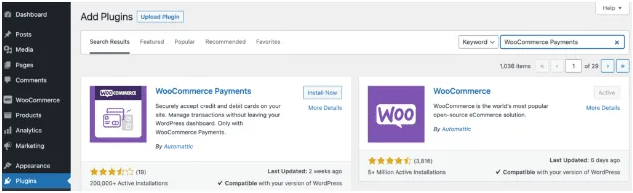
- Open your WordPress dashboard.
- Go to Plugins > Add Plugins
- Search for WooCommerce Payments or select the downloaded zipped file from your computer.
- Click on Install Now and then Activate on the same screen.
Step 2: Activating WooCommerce Payments
After installing the WooCommerce Payments plugin, you need to activate it to start using it as your payment gateway. To activate WooCommerce Payments, go to the WooCommerce settings in your WordPress dashboard and click on the “Payments” tab.
Under the “Payments” tab, you will see a list of available payment methods. Locate “WooCommerce Payments” and click on the toggle switch to enable it. Once enabled, WooCommerce Payments will be activated on your website, and you can proceed with configuring the payment settings.
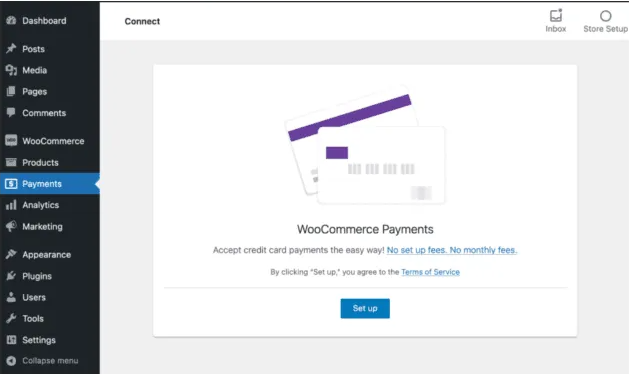
Make sure to enter your email for your WordPress account to completely set up.
Step 3: Configuring Your Payment Settings
Once you have activated WooCommerce Payments, you can configure the payment settings to suit your business needs. In the WooCommerce settings, navigate to the “Payments” tab and click on “WooCommerce Payments.”
In the WooCommerce Payments settings, you will find options to customize your payment options and checkout experience. You can choose to enable or disable specific payment methods, set up payment processing rules, and customize the appearance of the payment gateway on your website’s checkout page. Configure these settings according to your preferences and click on “Save Changes” to apply the changes.
Step 4: Verifying Your Business Details
Before you can start accepting payments through WooCommerce Payments, you will need to verify your business details. This verification process ensures the security and integrity of the payment system.
To verify your business details, navigate to the WooCommerce Payments settings in your WooCommerce dashboard. Click on the verification link and follow the instructions to complete the verification process. You may be required to provide documentation or additional information to verify your bank account and business details.
Once your business details are verified, you can start accepting payments through WooCommerce Payments. The funds from each transaction will be deposited into your linked bank account, and you can monitor your available balance and track your revenue from the WooCommerce Payments dashboard.
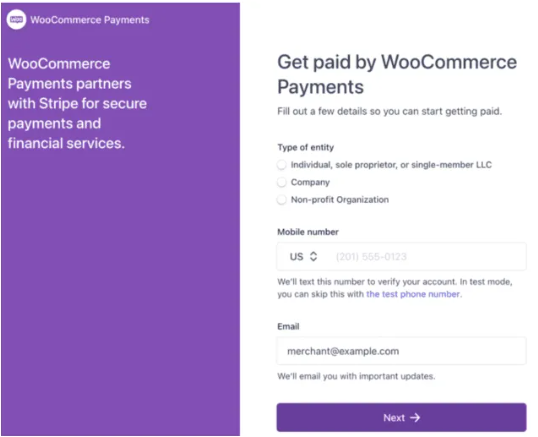
WooCommerce Payments Pricing Explained
One of the key advantages of using WooCommerce Payments is its transparent pricing structure. Unlike many other payment processors, WooCommerce Payments does not charge any setup fees or monthly fees. This makes it an affordable option for businesses of all sizes.
WooCommerce Payments charges transaction fees based on the payment method used. The transaction fees are competitive and vary depending on the type of card used and the location of the customer. By offering a transparent and straightforward pricing model, WooCommerce Payments provides merchants with a cost-effective solution for processing payments.
Transaction Fees and Other Charges
WooCommerce Payments charges transaction fees based on the type of card used for the payment. For domestic credit cards or debit cards, the transaction fee is 2.9% plus 30 cents per transaction. For international credit cards or debit cards, the transaction fee is 2.9% plus 30 cents, plus an additional 1% fee on top of that. Disputes are subject to a fee of $15 per lost dispute.
These transaction fees are competitive within the industry and provide merchants with a cost-effective solution for processing payments. It is important to factor in these transaction fees when pricing your products and services to ensure that you are covering the costs associated with accepting payments through WooCommerce Payments.
Comparing Costs with Other Payment Solutions
When comparing the costs of using WooCommerce Payments with other payment solutions, it is important to consider the transaction fees and other charges associated with each option. Here is a comparison of the transaction fees charged by WooCommerce Payments, PayPal Payments, and Stripe:
| Payment Solution | Transaction Fee for Domestic Cards | Transaction Fee for International Cards | Dispute Fee |
| WooCommerce Payments | 2.9% + 30 cents | 2.9% + 30 cents + 1% | $15 |
| PayPal Payments | 2.9% + 30 cents | 2.9% + 30 cents + 1% | $15 |
| Stripe | 2.9% + 30 cents | 2.9% + 30 cents + 1% | $15 |
As you can see, the transaction fees charged by WooCommerce Payments, PayPal Payments, and Stripe are similar. However, it is important to note that each payment solution may have additional features and benefits that could factor into your decision. It is recommended to evaluate the overall value and functionality of each payment solution before making a final decision.
WooCommerce Payments – Credit Card Options
When setting up WooCommerce Payments, you can offer customers various credit card options. Popular choices like Stripe, PayPal, Google Pay, Square, Amazon Pay, and more can enhance your checkout experience. Providing diverse payment methods increases customer satisfaction and convenience, leading to higher conversion rates. Explore these credit card options to cater to a wider audience and streamline your payment process effortlessly.
Stripe

Stripe is a popular payment processor that is integrated with WooCommerce Payments. It provides secure and reliable payment processing for credit card transactions. With Stripe, you can accept payments from customers using their credit cards directly on your website’s checkout page. Stripe offers advanced features and fraud prevention measures to ensure the security and integrity of payment transactions. By integrating Stripe with WooCommerce Payments, you can offer your customers a seamless and secure credit card payment option.
PayPal

PayPal is a widely recognized and trusted payment gateway, and it is integrated with WooCommerce Payments. By enabling PayPal as a payment method, you can offer your customers the option to pay with their PayPal accounts during the checkout process. PayPal provides a secure and convenient payment experience, allowing customers to complete their transactions quickly and easily. By offering PayPal payments through WooCommerce Payments, you can cater to customers who prefer to use PayPal as their preferred payment method.
Google Pay

Google Pay is a digital wallet that allows customers to make fast and secure payments using their saved payment information. By enabling Google Pay as a payment method through WooCommerce Payments, you can offer your customers a convenient and streamlined checkout experience. Customers can simply select Google Pay as their preferred payment method and complete their purchase with a few clicks. Google Pay provides an express checkout option, reducing the time and effort required for customers to enter their payment information. By integrating Google Pay with WooCommerce Payments, you can enhance the checkout process and improve customer satisfaction.
Square

Square is a payment processing platform that offers seamless payment solutions for businesses of all sizes. By integrating Square with WooCommerce Payments, you can accept payments from customers using their debit cards directly on your website’s checkout page. Square provides secure and reliable payment processing, ensuring the confidentiality and integrity of payment transactions. With Square, you can streamline your payment process and offer your customers a convenient and secure debit card payment option.
Amazon Pay

Amazon Pay is a payment gateway offered by Amazon that allows customers to use their Amazon accounts to make payments on external websites. By enabling Amazon Pay as a payment method through WooCommerce Payments, you can provide your customers with a seamless checkout experience. Customers can use their Amazon accounts to complete their purchases quickly and easily, without the need to enter their payment information separately. Amazon Pay integrates with WooCommerce Payments, ensuring a secure and convenient payment process for your customers.
Alipay

Alipay is a popular payment method in China that allows customers to make payments using their Alipay accounts. By integrating Alipay with WooCommerce Payments, you can tap into the Chinese market and offer a preferred payment option for Chinese customers. Alipay provides a secure and reliable payment processing platform, ensuring the confidentiality and integrity of payment transactions. By accepting Alipay through WooCommerce Payments, you can provide a seamless payment experience for Chinese customers and expand your business reach.
Authorize.net

Authorize.net is a widely used payment gateway that offers secure and reliable payment processing for credit card transactions. By integrating Authorize.net with WooCommerce Payments, you can accept credit card payments directly on your website’s checkout page. Authorize.net provides advanced features and fraud prevention measures to ensure the security and integrity of payment transactions. By offering Authorize.net as a payment option through WooCommerce Payments, you can provide customers with a trusted and convenient credit card payment method.
Apple Pay
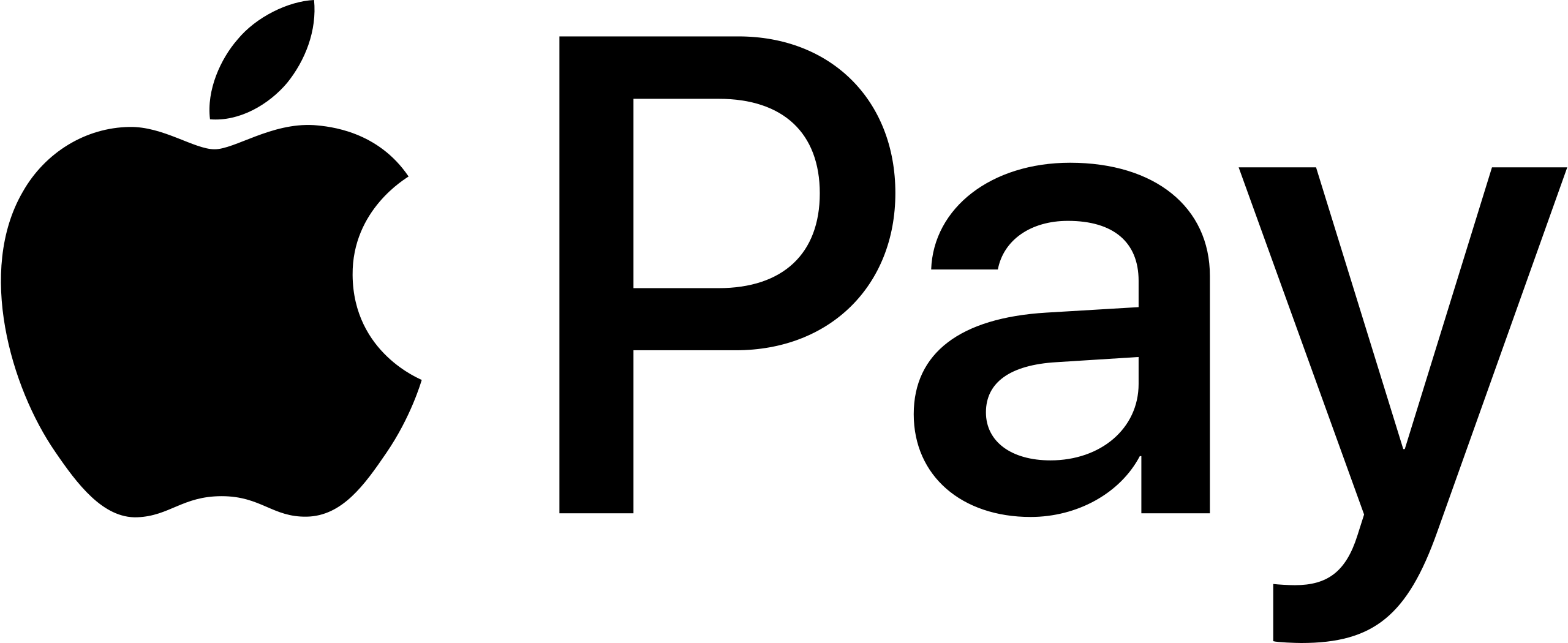
Apple Pay is a digital wallet that allows customers to make payments using their Apple devices, such as iPhones and Apple Watches. By enabling Apple Pay as a payment method through WooCommerce Payments, you can offer your customers a convenient and secure payment option. Customers can simply use their Apple devices to complete their purchases, eliminating the need to enter their payment information manually. Apple Pay provides an express checkout option, allowing customers to make payments quickly and easily. By integrating Apple Pay with WooCommerce Payments, you can enhance the checkout process and improve customer satisfaction.
Advantages of Using WooCommerce Payments
Using WooCommerce Payments offers several advantages for merchants. Here are some key benefits:
- Seamless integration: WooCommerce Payments is specifically designed for WooCommerce, providing a seamless integration with your online store. This ensures a smooth and efficient payment process for your customers.
- Simplified payment processing: With WooCommerce Payments, you can easily track and manage your payments directly from your WooCommerce dashboard. This simplifies the payment process and saves you time and effort.
- Enhanced checkout process: WooCommerce Payments allows customers to complete their transactions directly on your website, eliminating the need for redirection to external payment pages. This improves the overall checkout experience and increases customer satisfaction.
Seamless Integration
One of the key advantages of using WooCommerce Payments is its seamless integration with your WooCommerce store. As a payment gateway designed specifically for WooCommerce, it seamlessly integrates with your online store, ensuring a smooth and efficient checkout process for your customers.
With WooCommerce Payments, customers can complete their transactions directly on your website’s checkout page, without being redirected to external payment pages. This eliminates the need for customers to switch screens or create additional accounts with third-party payment processors. The seamless integration not only enhances the user experience but also instills trust and confidence in your brand.
Enhanced Security Features
WooCommerce Payments prioritizes the security of your payment processing and ensures the protection of sensitive customer information. It employs advanced security measures to encrypt and secure payment data, safeguarding it from unauthorized access or fraudulent activities.
With WooCommerce Payments, you can rest assured that your customer’s payment information is handled with the utmost care and security. The payment gateway complies with industry-standard security protocols and follows best practices to ensure the confidentiality and integrity of payment transactions.
The enhanced security features offered by WooCommerce Payments not only protect your customers but also provide peace of mind for merchants. By utilizing a secure payment processing solution, you can focus on growing your business and serving your customers, knowing that their payment information is safe and secure.
Potential Drawbacks of WooCommerce Payments
While WooCommerce Payments offers numerous advantages, it is important to consider potential drawbacks before making a decision. Here are a couple of factors to consider:
- Limitations in supported countries and currencies: WooCommerce Payments is available in a limited number of countries and supports a range of currencies. If your business operates in a country not supported by WooCommerce Payments or requires specific currency options, you may need to explore alternative payment solutions.
- Dependency on WooCommerce ecosystem: WooCommerce Payments is tightly integrated with the WooCommerce ecosystem. While this offers benefits in terms of seamless integration, it also means that your payment processing is dependent on the stability and functionality of the WooCommerce platform and its plugins.
Limitations in Supported Countries and Currencies
WooCommerce Payments is currently available in a limited number of countries. While the list of supported countries is expanding, it is important to check if your country is included before considering WooCommerce Payments as your payment solution. Additionally, WooCommerce Payments supports a range of currencies, allowing you to accept payments in multiple currencies. However, it is essential to ensure that the currencies you require are supported by WooCommerce Payments.
If your business operates in a country or requires specific currency options that are not supported by WooCommerce Payments, you may need to explore alternative payment solutions that better cater to your needs.
Dependency on WooCommerce Ecosystem
WooCommerce Payments is tightly integrated with the WooCommerce ecosystem. While this provides benefits in terms of seamless integration and a streamlined user experience, it also means that your payment processing is dependent on the stability and functionality of the WooCommerce platform and its plugins.
If there are any issues or disruptions within the WooCommerce ecosystem, it may affect the performance or availability of WooCommerce Payments. It is important to ensure that you have a reliable hosting provider and keep your WooCommerce platform and plugins up to date to minimize any potential disruptions.
Troubleshooting Common Issues
While WooCommerce Payments strives to provide a smooth and hassle-free payment experience, there may be instances where you encounter common issues. In such cases, it is essential to troubleshoot and resolve any problems to ensure uninterrupted payment processing. Here are a couple of common issues and their solutions:
Solving Installation Problems
If you encounter any issues during the installation of the WooCommerce Payments plugin, it is recommended to check for compatibility with your WooCommerce plugin version and ensure that you have the latest version installed. If you still experience problems, reaching out to the WooCommerce support team can provide valuable assistance and guidance in resolving the issue.
Addressing Transaction Disputes
In the event of a transaction dispute, it is important to address the issue promptly and effectively. WooCommerce Payments charges a fee for lost disputes, so it is crucial to resolve disputes in a manner that minimizes financial impact. If you receive a dispute, gather all relevant information and evidence to support your case. Communicate with the customer to understand their concerns and work towards a satisfactory resolution. If needed, seek guidance from the WooCommerce support team to ensure a fair and timely resolution.
Enhancing Your Experience with WooCommerce Payments
WooCommerce Payments offers several features to enhance your experience as a merchant. Here are a couple of ways you can maximize the benefits of using WooCommerce Payments:
Customizing Payment Options
With WooCommerce Payments, you have the flexibility to customize your payment options to suit your business needs. You can enable or disable specific payment methods and provide your customers with a variety of options to choose from. Offering a range of payment methods can improve the checkout experience and cater to the preferences of different customers. Additionally, you can explore local payment options that are popular in your target market to further enhance the payment experience for your customers.
Utilizing Analytics for Better Insights
WooCommerce Payments provides valuable analytics and insights that can help you better understand your payment process and optimize your checkout page. By analyzing customer behavior, you can identify areas for improvement and make informed decisions to enhance the checkout experience. Utilize the analytics provided by WooCommerce Payments to track key metrics, such as conversion rates, average order value, and payment success rates. This data can provide valuable insights into customer preferences and behavior, enabling you to make data-driven decisions to improve your online store’s performance.
FAQs
Can WooCommerce Payments Handle Recurring Payments?
Yes, WooCommerce Payments can handle recurring payments. It offers built-in subscription functionality, allowing you to sell subscriptions online directly from your WooCommerce store. Customers can choose a subscription plan and have their payments processed automatically at regular intervals. WooCommerce Payments manages the recurring payment process, ensuring a seamless and hassle-free experience for both merchants and customers.
What Security Measures are in Place for WooCommerce Payments?
WooCommerce Payments prioritizes the security of payment processing and ensures the protection of sensitive customer information. It employs advanced security measures, such as encryption and fraud prevention, to safeguard payment data. WooCommerce Payments follows industry-standard security protocols and best practices to provide a secure and reliable payment experience for both merchants and customers. Customer payment information is encrypted and stored securely, protecting it from unauthorized access or fraudulent activities.
How to Contact Support for WooCommerce Payments Issues?
If you experience any issues or have questions regarding WooCommerce Payments, you can contact the support team for assistance. The support team can provide guidance and troubleshooting for any payment processing issues, error messages, or concerns related to the checkout experience. You can reach out to the support team through the WooCommerce website or the support channels provided by WooCommerce Payments. They will be able to address your queries and provide the necessary support to resolve any issues you may encounter.
Conclusion
In conclusion, understanding WooCommerce Payments is crucial for the smooth operation of your online store. From its seamless integration and enhanced security features to potential limitations in supported countries and currencies, WooCommerce Payments offers a robust payment solution. By following the step-by-step guide to setting up WooCommerce Payments and customizing payment options, you can optimize your payment process. While considering the advantages such as easy setup and reliable support, be mindful of potential drawbacks like dependencies on the WooCommerce ecosystem. Overall, WooCommerce Payments provides a secure and efficient payment gateway for your e-commerce business.