WooCommerce is a powerful plugin that allows you to transform your WordPress website into a fully functional e-commerce store. It provides all the basic features you need to start selling online, but if you want to take your store to the next level, you can enhance its functionality with various extensions. In this blog, we will focus on the top 10 free WooCommerce extensions that can help improve your online store.
These extensions offer additional features and enhancements that can enhance the performance, user experience, and sales of your online store. Whether you’re looking to track your website’s analytics, optimize your store for search engines, offer advanced coupon options, or streamline your checkout process, there’s a free WooCommerce extension that can help.
We will explore each of these extensions in detail, highlighting their key features and benefits. By the end of this blog, you will have a better understanding of the top free WooCommerce extensions available and how they can enhance your online store
Aside from WooCommerce Extensions, we also wrote about WooCommerce Hosting Providers and Best WooCommerce Plugins that can help you optimize your website.
10 Essential Free WooCommerce Extensions for Enhancing Your Online Store
1. BEAR – WooCommerce Bulk Editor Professional

BEAR – WooCommerce Bulk Editor Professional is a comprehensive tool designed to streamline the management of products within your WooCommerce store. This extension empowers store owners to efficiently edit and update numerous products simultaneously, saving time and effort. With features like bulk editing of product details, prices, and inventory, BEAR enhances the operational efficiency of online stores. Its intuitive interface makes it user-friendly and accessible for all levels of users. By leveraging this NLP term to enhance the backend processes in your store, you can ensure smooth operations and effective product management, ultimately leading to a more efficient and successful online business. Boost your productivity and optimize your WooCommerce store with BEAR – WooCommerce Bulk Editor Professional.
2. YITH WooCommerce Wishlist to Boost Sales

Leverage the power of the YITH WooCommerce Wishlist extension to drive sales and enhance user experience. By allowing customers to save desired products for later purchases, this extension reduces cart abandonment rates and encourages repeat visits to your online store. The wishlist functionality enables users to create personalized collections, share them with others, and receive notifications regarding any discounts or offers on saved items. This not only improves customer engagement but also serves as a powerful marketing tool for store owners. The YITH WooCommerce Wishlist extension seamlessly integrates with your WooCommerce website, offering a convenient way for shoppers to curate their favorite products and drive conversions. Enhance customer satisfaction and boost sales with this essential WooCommerce extension.
3. PPOM Product Addons and Fields for WooCommerce

PPOM Product Addons and Field for WooCommerce is a must-have extension for store owners seeking to enhance their online store’s shopping experience. This plugin allows for easy customization of product pages by adding extra fields for customers to personalize their purchases. With features like conditional logic and pricing options, PPOM empowers store owners to create dynamic product variations, increasing customer satisfaction and boosting sales. Its compatibility with various themes and plugins ensures a seamless integration into any WooCommerce website. By providing a flexible and user-friendly interface, PPOM streamlines the purchasing process and encourages higher conversion rates. Whether it’s adding custom text fields, checkboxes, or file uploads, this extension offers a wide range of features to meet the needs of diverse e-commerce businesses.
4. Custom Product tabs for WooCommerce

Custom Product tabs for WooCommerce allow store owners to organize product information efficiently. By using this extension, you can create tabs on your product pages for better navigation. This enhances the user experience by presenting information in a structured manner, making it easier for customers to find what they are looking for. Custom Product tabs help showcase product details, specifications, usage instructions, and much more without cluttering the main product description area. This extension streamlines the product page layout and improves overall readability, contributing to increased customer satisfaction and potentially higher conversion rates. With Custom Product tabs, you can present a wealth of information in a neat and organized way, making it a must-have extension for any WooCommerce store looking to provide comprehensive product details.
5. Related Products for WooCommerce

When showcasing products on your WooCommerce store, cross-selling and upselling are crucial for boosting sales. Related Products for WooCommerce extension intelligently suggest complementary items to customers based on their current selection, increasing the likelihood of additional purchases. By leveraging this feature, store owners can enhance the user experience by providing relevant product recommendations, ultimately leading to a higher conversion rate. This extension’s ability to suggest related products based on user behavior and preferences can significantly improve the overall shopping experience on your online store. Encourage customers to explore more options and increase their average order value by seamlessly integrating Related Products for WooCommerce into your store. Implementing this extension is a strategic move to optimize your product pages and maximize sales potential.
6. Phone Orders for WooCommerce

Phone Orders for WooCommerce extension is a valuable tool that enables store owners to create orders directly via phone, enhancing the overall shopping experience for customers. This extension is particularly useful for businesses that receive orders through various channels. By allowing manual entry of phone orders into the system, it streamlines the checkout process and ensures accurate order placement. Additionally, Phone Orders for WooCommerce provide flexibility by accommodating different payment methods, including credit cards, debit cards, and more. This extension not only simplifies the purchasing process but also integrates seamlessly with the existing WooCommerce website, offering a convenient solution for both customers and store owners. With its user-friendly interface and robust features, Phone Orders for WooCommerce is a must-have plugin for any online store looking to expand its sales channels.
7. Fluid Checkout for WooCommerce – Lite

Fluid Checkout for WooCommerce – Lite is a valuable extension that streamlines the checkout process on your online store. By offering a more fluid and user-friendly checkout experience, this plugin helps reduce cart abandonment rates and improve overall customer satisfaction. With features like a simplified checkout page, convenient payment methods, and seamless integration with various credit and debit cards, Fluid Checkout enhances user experience and boosts conversion rates. This extension provides a smooth and efficient transaction process, making it easier for customers to complete their purchases without any hassle. Additionally, Fluid Checkout for WooCommerce – Lite is designed to work seamlessly with other WooCommerce plugins, ensuring compatibility and a seamless checkout process for your customers. By implementing this extension, store owners can optimize their checkout process and drive more sales effortlessly.
8. Kedance WooCommerce Email Designer

Kedance WooCommerce Email Designer is a versatile tool that allows store owners to create visually appealing and professional email templates directly within their WooCommerce website. This extension simplifies the process of designing custom emails for various purposes such as order confirmations, promotional campaigns, and customer notifications. By incorporating personalized branding elements and interactive content, store owners can enhance customer engagement and boost conversion rates. With Kedance WooCommerce Email Designer, user experience is elevated through visually enticing communication, strengthening brand identity and customer loyalty. This extension equips online businesses with the capability to send impactful emails that resonate with their audience and drive sales effectively.
9. Advances Order Export for WooCommerce

Exporting orders efficiently is crucial for WooCommerce store owners. The Advances Order Export for WooCommerce extension simplifies this process, allowing you to seamlessly export order details and streamline your operations. By utilizing this plugin, you can easily generate detailed reports, track sales trends, and analyze customer behavior. This extension offers great features like customizable export fields, multiple export formats, and scheduling options, enhancing your workflow capabilities. Furthermore, it provides compatibility with a wide range of features, making it a versatile tool for managing your online store effectively. With Advances Order Export, you can optimize your order management process and make informed decisions to drive the success of your WooCommerce store.
10. WPvivid – Migration, Backup, Staging
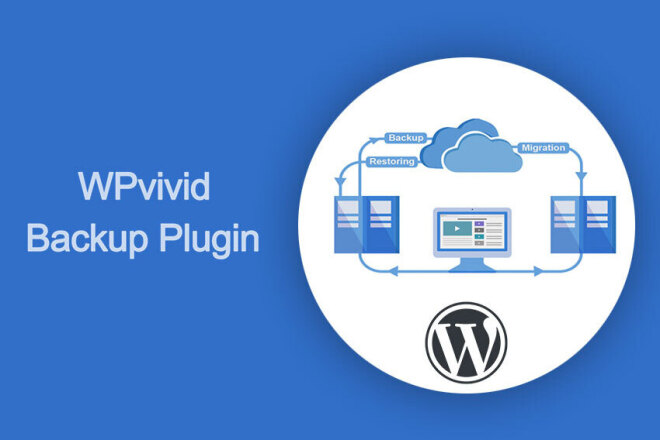
WPvivid is a versatile WooCommerce extension that offers comprehensive services for migration, backup, and staging your online store. This tool simplifies the process of moving your store to a new location, ensuring data safety and integrity throughout. With its backup functionality, WPvivid automatically saves copies of your website, providing peace of mind in case of unexpected events. Moreover, the staging feature allows you to test changes and updates in a secure environment before implementing them live. WPvivid is an essential tool for store owners looking to manage their WooCommerce website efficiently and securely, offering a convenient solution for site maintenance and updates.
Other WooCommerce Extension to Consider
Commentwo

Commentwo is a WooCommerce Plugin that provides generative reviews and comments which will help boost your product pages. In today’s world where AI is present, we can make the most of it. With Commentwo, it will help you gain trust in seconds. Compared to the top 15 free plugins above, Commentwo is not for free but it provides a great return on your investments.
Try Commentwo now.
Enhancing User Experience with WooCommerce Extensions
In addition to improving the functionality of your online store, WooCommerce extensions also play a crucial role in enhancing the user experience. By adding extensions such as WooCommerce Checkout Field Editor, you can customize the checkout process and collect the necessary information from customers in a streamlined manner. This not only improves the user experience but also helps reduce cart abandonment rates and improve overall customer satisfaction. By leveraging the power of WooCommerce extensions, you can create a seamless and user-friendly shopping experience on your online store.
Optimizing Site Speed with Caching Plugins
Site speed plays a crucial role in the success of your e-commerce store. Slow-loading pages can lead to higher bounce rates and lower conversion rates. To optimize the speed of your WooCommerce store, you can use caching plugins such as WP Rocket or W3 Total Cache. These plugins create static versions of your web pages and serve them to users, reducing the load on your server and improving page load times. By implementing caching plugins, you can significantly improve the performance and user experience of your WooCommerce store.
Improving Navigation with Ajax Search
Ajax Search is a powerful extension that enhances the navigation and search functionality of your WooCommerce store. With Ajax Search, customers can quickly find the products they are looking for without having to reload the entire page. This improves the user experience and reduces friction in the browsing process. By implementing Ajax Search, you can provide a seamless and user-friendly search experience on your WooCommerce store, helping customers find the products they want faster and increasing their chances of making a purchase.
Boosting Sales Through Marketing Extensions
In addition to enhancing the user experience, WooCommerce extensions can also help boost sales through various marketing strategies. By leveraging extensions such as email marketing plugins, you can create targeted email campaigns to nurture customer relationships and drive repeat purchases. Similarly, Google Ads integration extensions can help you optimize your advertising campaigns and increase your store’s visibility in search results. By using the right marketing extensions, you can improve your conversion rate and drive more sales on your WooCommerce store.
Email Marketing Strategies with WooCommerce Extensions
Email marketing is a powerful tool for driving customer retention and repeat purchases. With WooCommerce extensions such as MailChimp integration or the YITH WooCommerce Email Templates, you can create personalized email campaigns to engage with your customers and encourage them to make a purchase. By leveraging the power of email marketing, you can build lasting relationships with your customers, improve customer loyalty, and drive more sales on your WooCommerce store. Additionally, integrating live chat extensions can help you provide real-time support to your customers, improving their overall experience and increasing the chances of making a purchase.
Leveraging Social Proof with Customer Reviews and Testimonials
Social proof is a powerful marketing tool that can significantly impact your customers’ purchasing decisions. By integrating customer reviews and testimonials extensions into your WooCommerce store, you can showcase positive feedback and experiences from your existing customers. This builds trust and confidence in your brand and products, increasing the likelihood of new customers making a purchase. By leveraging social proof, you can improve your store’s reputation, attract more customers, and drive sales on your WooCommerce store.
Maximizing Efficiency with Operational Tools
Efficiency is key to running a successful e-commerce store. WooCommerce extensions offer operational tools that can help you streamline your inventory management and shipping processes. By using extensions such as WooCommerce Stock Manager or WooCommerce Advanced Shipping, you can easily manage and track your inventory, set up shipping rates, and automate order fulfillment. These tools help you save time and resources, improve operational efficiency, and ensure smooth operations for your WooCommerce store.
Inventory Management Made Easy
Inventory management is a crucial aspect of running an ecommerce store. With WooCommerce extensions such as Smart Manager or WooCommerce Product Bundles, you can easily manage and track your inventory. These extensions allow you to set up product bundles, track stock levels, and streamline your inventory management processes. By effectively managing your inventory, you can avoid stockouts, minimize backorders, and provide a seamless shopping experience for your customers. By leveraging inventory management extensions, you can efficiently manage your inventory and ensure the availability of products for your WooCommerce store.
Simplifying Shipping and Handling Processes
Shipping and handling processes can be complex and time-consuming for ecommerce store owners. By using extensions such as WooCommerce Advanced Shipping or WooCommerce Delivery Date, you can simplify these processes and provide a better experience for your customers. These extensions allow you to set up shipping rates based on various criteria, offer flexible delivery options, and streamline the handling of orders. By simplifying your shipping and handling processes, you can improve efficiency, reduce errors, and provide a seamless shopping experience on your WooCommerce store.
Securing Your Online Store with Reliable Extensions
Site security is of utmost importance for any online store. WooCommerce extensions offer reliable solutions to protect your store from online threats and ensure secure payment transactions. By implementing extensions such as WooCommerce Anti-Fraud or WooCommerce Secure Payment Gateway, you can safeguard your store against fraud, hacking attempts, and other security vulnerabilities. These extensions provide secure payment gateways, encryption protocols, and fraud prevention measures to protect your customers’ sensitive information. By prioritizing security and implementing reliable extensions, you can build trust with your customers and protect your online store from potential risks.
Enhancing Site Security Against Online Threats
WooCommerce extensions such as Wordfence Security or Sucuri Security help enhance the security of your WooCommerce store by protecting it against online threats. These extensions offer features such as malware scanning, real-time threat detection, and firewall protection to ensure the security of your website. By implementing these security extensions, you can prevent unauthorized access, protect sensitive customer data, and maintain the integrity of your online store.
Implementing Secure Payment Gateways
Secure payment gateways are essential for any e-commerce store. WooCommerce extensions such as PayPal Express Checkout or Stripe Payment Gateway provide secure payment options for your customers. These extensions encrypt payment data, offer fraud protection measures, and comply with industry standards to ensure secure transactions. By implementing secure payment gateways, you can build trust with your customers and provide a safe and seamless checkout process on your WooCommerce store.
FAQs
What Makes These WooCommerce Extensions Free?
These WooCommerce extensions are free because they are often developed as open-source projects or offer a free plan with limited features. The developers of these extensions may offer additional paid features or support options for those who require more advanced functionality.
How Do I Install WooCommerce Extensions?
Installing WooCommerce extensions is easy. Simply log in to your WordPress website, navigate to the plugins menu, and click on “Add New.” Search for the desired WooCommerce extension, click on “Install Now,” and activate it. You can then configure the extension settings to suit your needs.
Can I Use Multiple Extensions Without Slowing Down My Site?
Yes, you can use multiple extensions on your WooCommerce store without slowing down your site. However, it’s important to choose lightweight and optimized extensions, ensure compatibility between them, and regularly monitor your site’s performance to ensure a smooth user experience.
Are There Any Compatibility Issues With These Extensions?
There can sometimes be compatibility issues between WooCommerce extensions and other plugins or themes. It’s important to check the compatibility of each extension with your WooCommerce plugin, e-commerce platform, and WordPress site to ensure smooth integration and functionality.
How Often Should I Update My WooCommerce Extensions?
It is recommended to regularly update your WooCommerce extensions to benefit from the latest security patches, bug fixes, and new features. Updates are typically released by the developers of the extensions to ensure compatibility and enhance performance.
Can Free WooCommerce Extensions Provide Enough Functionality?
Free WooCommerce extensions offer basic features that can enhance the functionality of your store. However, if you require additional advanced features or dedicated support, you may need to upgrade to a paid version of the extension or consider premium extensions that offer more extensive functionality.
What to Do If an Extension Causes Issues on My Site?
If an extension causes issues on your site, you can try troubleshooting by deactivating the extension and checking for conflicts with other plugins or themes. If the issue persists, you can reach out to the extension developer’s customer support for assistance in resolving the technical issues.
How to Choose the Right Extensions for My Online Store?
When choosing extensions for your online store, consider your store’s specific needs and goals. Look for extensions that offer the features you require, have positive user reviews, and provide excellent customer support. It’s also important to consider the compatibility of the extensions with your WooCommerce store and the satisfaction of other users.
Is Customer Support Available for Free WooCommerce Extensions?
Customer support availability for free WooCommerce extensions may vary. Some free extensions offer limited or community-based support, while others may require upgrading to a paid version for dedicated support. It’s important to review the support options provided by the extension developer before installing the extension.
How to Maximize the Benefits of WooCommerce Extensions?
To maximize the benefits of WooCommerce extensions, assess your online store’s specific needs and goals. Choose extensions that align with your objectives, regularly update them, and leverage their features to optimize your online store’s performance, improve the conversion rate, and achieve your ultimate business goals.
Conclusion
In conclusion, incorporating these top free WooCommerce extensions into your online store can significantly enhance user experience, boost sales, maximize efficiency, and secure your e-commerce platform. By optimizing site speed, leveraging marketing strategies, and streamlining operational processes, you can create a seamless shopping journey for your customers while ensuring a safe and efficient transaction environment. Keep your online store up-to-date with regular extension updates and choose the right ones that align with your business needs. These extensions offer ample functionality without compromising site speed or performance, making them valuable assets for your e-commerce success .