Customers today expect fast, reliable, and affordable shipping options when they shop online. To meet these expectations, it’s important to understand the basics of WooCommerce shipping and how to set it up effectively.
WooCommerce is a popular and powerful e-commerce platform that allows you to create and manage your online store easily. One of the key aspects of running an online store is shipping. How you handle shipping can greatly impact the overall customer experience and the success of your business.
What will you see in this blog?
- Key points of WooCommerce shipping, including the various shipping options available and the importance of free shipping and shipping zones.
- The basics of WooCommerce shipping, including what it is and why it is crucial for your store. We will also discuss the essential tools and resources you need for shipping success.
- The process of setting up shipping in WooCommerce includes defining your shipping zones, establishing shipping methods, creating and assigning shipping classes, and configuring shipping options and rates.
- Different shipping methods available in WooCommerce, such as free shipping, flat rate shipping, and local pickup, and how to leverage them to optimize your shipping strategy.
- Insights on international shipping with WooCommerce, including setting up your store for international sales and understanding taxes and duties for global shipping.
- Practical tips for efficient WooCommerce shipping, including packaging best practices to save on shipping costs and how to handle shipping delays and customer communication effectively.
- Frequently asked questions related to calculating shipping costs, offering free shipping, tracking shipments, handling returns, optimizing shipping for peak seasons, and choosing between different shipping carriers.
There are plugins that can help you boost your website potential. Continue reading this article to learn more.
WooCommerce Shipping: Understanding the Basics

Shipping plays a crucial role in the success of your online store. WooCommerce offers a wide range of shipping methods and options to help you provide the best shipping experience for your customers. Whether you’re shipping locally or internationally, it’s important to understand the basics of WooCommerce shipping methods and how they work.
WooCommerce shipping refers to the process of delivering products to customers who have made purchases from your WooCommerce store. WooCommerce is a popular e-commerce plugin for WordPress that provides the necessary tools and features to set up and manage an online store. It includes built-in shipping functionality that allows you to configure shipping methods, options, and WooCommerce shipping rates for your products. This ensures that your customers have a seamless and transparent shipping experience, while also allowing you to manage the logistics and costs associated with shipping.
A shipping method in WooCommerce is a specific way of delivering products to your customers. It can be based on various factors such as weight, dimensions, destination, or a combination of these. These methods can be customized and extended using shipping plugins to meet your specific shipping requirements.
Why is Efficient Shipping Crucial for Your WooCommerce Store?
Efficient shipping is crucial for the success of your WooCommerce store for several reasons such as:
- First and foremost, it directly impacts customer satisfaction. Customers today expect fast and reliable shipping and a poor shipping experience can lead to negative reviews, reduced customer loyalty, and ultimately, a decrease in sales.
- Efficient shipping can help you manage shipping costs effectively. By optimizing your shipping process and choosing the right shipping methods, you can minimize shipping expenses and maximize your profits. This is especially important for small store owners who often have limited resources and need to find cost-effective shipping solutions.
- Lastly, efficient shipping can give you a competitive edge in the e-commerce market. With so many online stores competing for customers’ attention, offering efficient shipping can set you apart from your competitors and attract more customers to your store. By providing a seamless shipping experience, you can build trust and loyalty with your customers, leading to repeat sales and positive word-of-mouth recommendations.
In the next sections, we will explore how you can prepare for WooCommerce shipping setup and guide you through the process of setting up shipping in your WooCommerce store.
Preparing for WooCommerce Shipping Setup
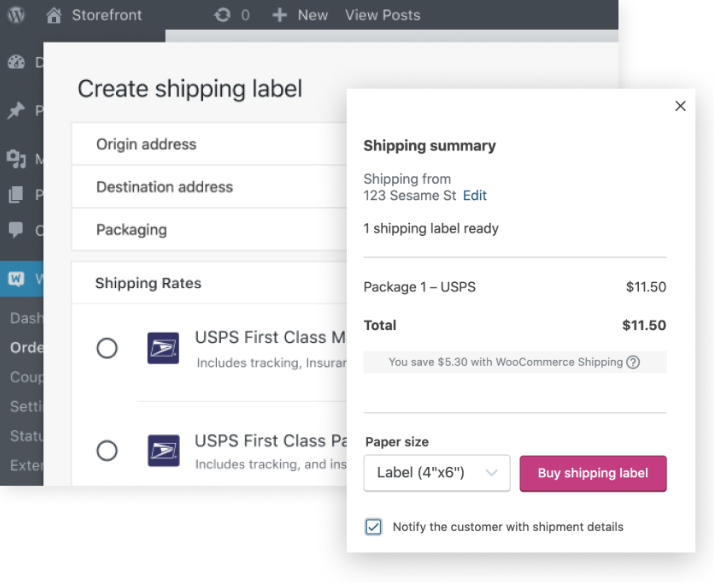
Before you can set up shipping in your WooCommerce store, there are a few things you need to consider and prepare. These include defining shipping classes, configuring shipping settings, and setting up shipping zones.
Shipping classes allow you to group similar products and apply the same shipping methods and rates to them. This is particularly useful when you have products with different weights, sizes, or shipping requirements. By creating and assigning shipping classes, you can streamline your shipping process and ensure accurate shipping calculations.
Shipping settings in WooCommerce allow you to specify how you want shipping to be calculated and displayed to your customers. You can choose whether to include tax in the shipping costs, enable or disable shipping calculators, and define shipping destinations and options.
Finally, setting up shipping zones in WooCommerce is essential for determining the shipping methods, rates, and restrictions that apply to different geographic regions. You can create shipping zones based on countries, states, postcodes, or even specific zip codes. Shipping zones help you provide accurate shipping information to your customers and ensure that you comply with local shipping regulations.
In the following sections, we will delve deeper into these preparation steps and guide you through the process of setting up shipping in your WooCommerce store.
Essential Tools and Resources for WooCommerce Shipping Success
To ensure shipping success for your WooCommerce store, you need to have the right tools and resources at your disposal. These tools and resources can help you streamline your shipping process, reduce errors, and provide an exceptional shipping experience for your customers. Some essential tools and resources for shipping success include:
- Shipping labels: Use shipping labels to easily identify and track your shipments. Labels help ensure that your packages are delivered to the correct addresses and provide essential information for shipping carriers.
- Shipping plugin: A shipping plugin can enhance your store’s shipping capabilities and provide advanced features such as real-time carrier rates, shipment tracking, and label printing. There are several shipping plugins available for WooCommerce that can help you streamline and automate your shipping process.
- Dashboard: The WooCommerce dashboard provides valuable insights and data about your store’s shipping performance. It allows you to track orders, monitor shipping costs, and analyze shipping trends. The dashboard can help you make informed decisions and optimize your shipping strategy.
By utilizing these tools and resources, you can overcome shipping challenges, improve efficiency, and provide a seamless shipping experience for your customers. In the next sections, we will guide you through the process of setting up shipping in your WooCommerce store, including defining your shipping zones, establishing shipping methods, creating and assigning shipping classes, and configuring shipping options and rates.
Assessing Your WooCommerce Shipping Needs and Goals
Before you start setting up shipping in your WooCommerce store, it’s important to assess your shipping needs and goals. This will help you determine the best shipping methods, options, and rates for your business. Consider the following factors when assessing your shipping needs:
- Shipping rate: Determine how you want to charge your customers for shipping. Do you want to offer free shipping, charge a flat rate, or provide different shipping options based on weight, dimensions, or destination?
- Flat rate shipping: Flat rate shipping is a cost-effective solution that charges a fixed rate for all shipments. Consider whether flat rate shipping aligns with your pricing strategy and shipping goals.
- Different shipping methods: Evaluate the different shipping methods available in WooCommerce, such as table rate shipping, real-time carrier rates, or local pickup. Consider which methods best meet your customers’ needs and align with your shipping goals.
By assessing your shipping needs and goals, you can make informed decisions about how to set up shipping in your WooCommerce store. In the following sections, we will guide you through the step-by-step process of setting up shipping, from defining your shipping zones to configuring shipping options and rates.
WooCommerce Shipping Setup: Beginner’s Guide
Setting up shipping in WooCommerce may seem daunting, but with the right guidance, it can be a straightforward process. In this section, we will provide a step-by-step beginner’s guide to setting up shipping in your WooCommerce store. We will cover everything from defining your shipping zones to configuring shipping options and rates.
By following this guide, you will be able to customize your shipping settings, offer different shipping methods to your customers, and provide an exceptional shipping experience. Let’s get started!
Step 1: Define Your WooCommerce Shipping Zones
The first step in setting up shipping in WooCommerce is to define your shipping zones. Shipping zones allow you to group specific geographic regions together and apply the same shipping methods, options, and rates to them. This helps ensure accurate shipping calculations and provides a seamless shipping experience for your customers.
To define your shipping zones in WooCommerce, follow these steps:
- Go to your WordPress dashboard and navigate to WooCommerce > Settings.
- Click on the Shipping tab.
- Under the Shipping Zones tab, click on the Add Shipping Zone button.
- Enter a Zone Name for your reference. For example, you can create a zone for your country or specific regions within your country.
- Select a Zone Region by searching for possible regions or using the dropdown feature to scroll through the list of locations.
Once you have defined your WooCommerce shipping zones, you can move on to the next step of establishing shipping methods.
Step 2: Establish WooCommerce Shipping Methods
After defining your shipping zones in WooCommerce, the next step is to establish shipping methods for each zone. Shipping methods define how you want to charge your customers for shipping and can include options such as flat rate, free shipping, or table rate shipping.
To establish shipping methods in WooCommerce, follow these steps:
- Scroll to the bottom of the page and click the Add Shipping Method button.
- Choose a shipping method out of the three default options: Flat Rate, Free Shipping, or Local Pickup.
- Click the Add Shipping Method button to save and continue.
Each shipping method you add will be saved under the list for that specific shipping zone. You can include multiple shipping methods per zone depending on the type of shipping options you want to offer.
In the next step, we will discuss how to create and assign shipping classes to further customize your shipping options.
Step 3: Create and Assign WooCommerce Shipping Classes
After establishing shipping methods in WooCommerce, the next step is to create and assign shipping classes. Shipping classes allow you to group similar products together and apply the same shipping methods and rates to them. This is particularly useful when you have products with different weights, sizes, or shipping requirements.
To create and assign shipping classes in WooCommerce, follow these steps:
- Go to your WordPress dashboard and navigate to WooCommerce > Settings.
- Click on the Shipping tab.
- Under the Shipping Classes link, click the Add Shipping Class button.
- Enter a Name and URL Slug for the shipping class, as well as a Description if desired. For example, you can create a shipping class for lightweight items that require lower shipping rates.
Once you have created your shipping classes, you can assign them to specific products in your store. This will ensure that the appropriate shipping methods and rates are applied to each product during the checkout process.
Step 4: Configure WooCommerce Shipping Options and Rates
After creating and assigning shipping classes in WooCommerce, the next step is to configure your shipping options and rates. This includes specifying how you want shipping to be calculated and displayed to your customers.
To configure shipping options and rates in WooCommerce, follow these steps:
- Go to your WordPress dashboard and navigate to WooCommerce > Settings.
- Click on the Shipping tab.
- Under the Shipping Options section, you can enable or disable various settings to customize your shipping process. For example, you can choose whether to include tax in the shipping costs, enable or disable shipping calculators, and define shipping destinations and options.
Once you have configured your shipping options and rates, your customers will be able to see the available shipping methods and costs during the checkout process. This ensures transparency and helps your customers make informed decisions about their shipping preferences.
Step 5: Integrating WooCommerce Shipping Plugins for Enhanced Functionality
While WooCommerce provides several built-in shipping methods and options, you may need additional functionality and features to meet your specific shipping requirements. This is where shipping plugins come in. Shipping plugins are third-party extensions that integrate with WooCommerce and provide advanced shipping capabilities.
To integrate shipping plugins for enhanced functionality in WooCommerce, follow these steps:
- Research and choose a shipping plugin that aligns with your business needs and shipping goals. There are several shipping plugins available for WooCommerce, offering features such as real-time carrier rates, shipment tracking, and label printing.
- Purchase and install the selected shipping plugin from the plugin provider’s website or the WordPress plugin repository.
- Follow the plugin’s documentation or setup guide to configure the settings and customize your shipping options.
By integrating shipping plugins, you can enhance your store’s shipping capabilities and provide advanced features to your customers. This can include real-time carrier rates, shipment tracking, label printing, and more. Choose the shipping plugin that best meets your needs and offers the features you require for a seamless shipping experience.
WooCommerce Shipping Methods Simplified
WooCommerce offers a variety of shipping methods that you can use to customize your shipping strategy and provide options to your customers. Understanding the different shipping methods available can help you optimize your shipping process and enhance the customer experience. Here are some key shipping methods in WooCommerce:
- Free shipping: Offering free shipping can be a powerful incentive for customers to make a purchase. You can set a minimum order amount or use coupons to trigger the free shipping option.
- Flat rate shipping: Flat rate shipping charges a fixed rate for all shipments, regardless of weight or destination. It provides a simple and predictable shipping cost for both you and your customers.
- Local pickup: Local pickup allows customers to collect their orders directly from your physical location, eliminating the need for shipping services. It can be a convenient option for customers and a way to encourage local business.
By utilizing these different shipping methods, you can provide flexible options to your customers and tailor your shipping strategy to their preferences. In the next sections, we will explore each shipping method in more detail and provide insights on when and how to use them effectively.
Free WooCommerce Shipping and When to Offer It
Offering free shipping can be a powerful strategy to attract customers and increase sales. It is a popular option among online shoppers, and many customers expect free shipping when making a purchase. However, offering free shipping may not always be feasible or profitable for your business. Here are some factors to consider when deciding when to offer free shipping:
- Order value: You can offer free shipping for orders that meet a certain minimum value. This encourages customers to spend more to qualify for free shipping.
- Promotions and discounts: You can offer free shipping as part of a promotional campaign or during specific sales periods to attract customers and increase conversions.
- Product profitability: Evaluate the profitability of your products and shipping costs to determine if offering free shipping is viable for your business. Ensure that the cost of shipping does not eat into your profits.
- Competitive landscape: Monitor your competitors and their shipping policies to stay competitive. If your competitors offer free shipping, it may be necessary to match or improve upon their offerings.
It’s important to weigh the benefits and costs of offering free shipping and determine if it aligns with your business goals and profitability. By strategically implementing free shipping, you can enhance customer satisfaction and drive sales.
Flat Rate Shipping: A Cost-Effective Solution
Flat rate shipping is a simple and cost-effective solution that charges a fixed rate for all shipments, regardless of weight or destination. It provides predictability for both you and your customers and eliminates the need for complex shipping calculations. Here are some benefits and considerations of using flat rate shipping:
- Predictable cost: With flat rate shipping, you can set a fixed rate that applies to all orders. This allows your customers to know the shipping cost upfront and eliminates any surprises during checkout.
- Simplified shipping process: Flat rate shipping simplifies your shipping process by charging a consistent rate for all shipments. You don’t have to calculate shipping costs based on weight or distance, which saves time and reduces the risk of errors.
- Considerations: While flat rate shipping can be a cost-effective option, it may not always be the most accurate option for all shipments. If your products vary significantly in weight or size, you may need to consider alternative shipping methods to ensure accurate shipping costs.
By offering flat rate shipping, you can provide a straightforward and affordable shipping option to your customers. Consider the nature of your products and the preferences of your target audience to determine if flat rate shipping is the right choice for your business.
Local Pickup: Encouraging Local Business
Local pickup is an option that allows your customers to collect their orders directly from your physical location, eliminating the need for shipping services. It can be a convenient option for customers who prefer to pick up their purchases in person or for those who are located nearby. Here are some benefits and considerations of offering local pickup:
- Customer convenience: Local pickup provides a convenient and flexible option for customers who want to avoid shipping costs or prefer to interact with your store in person.
- Cost savings: By offering local pickup, you can save on shipping costs and eliminate the risk of damaged or lost shipments.
- Considerations: Offering local pickup requires a physical location for customers to collect their orders. This may not be feasible for all business models or store owners who operate solely online.
If you have a physical location or want to encourage local business, offering local pickup can be a valuable option. It provides convenience to your customers and fosters a sense of community engagement. Consider the logistics and resources required for local pickup to ensure a smooth and efficient process.
International Shipping with WooCommerce
Expanding your e-commerce store to reach customers worldwide is an exciting opportunity for growth. However, international shipping comes with its own set of challenges and considerations. In this section, we will explore how to set up your store for international sales and navigate the complexities of international shipping.
International shipping involves shipping products to customers outside your home country. It requires adherence to international shipping rules, customs regulations, and potentially additional costs such as duties and taxes. Understanding these factors and implementing the right strategies will help you successfully ship products internationally and expand your customer base.
How to Set Up Your Store for International Sales
Expanding your WooCommerce store to international markets can open up new opportunities for growth and revenue. To set up your store for international sales, consider the following steps:
- Currency and language: Configure your store to support multiple currencies and languages to accommodate international customers.
- Shipping options: Evaluate the different shipping options available for international shipments. Consider partnering with reliable international shipping carriers or using shipping plugins that offer real-time carrier rates for accurate shipping calculations.
- Customs and duties: Understand the customs regulations and duties of the countries you plan to ship to. Research the documentation and requirements for international shipments to ensure compliance.
- Payment gateways: Offer a variety of payment gateways that cater to international customers, including popular options in different countries.
By setting up your store to cater to international customers, you can expand your reach and tap into new markets. It’s important to consider each country’s unique requirements and provide a seamless and transparent international shopping experience.
Understanding Taxes and Duties for Global Shipping
When shipping products internationally, it’s essential to understand the taxes and duties that may apply to your shipments. Taxes and duties are additional costs that can affect the shipping cost and may be imposed by the destination country’s customs authorities. Here are some key points to consider when navigating taxes and duties for global shipping:
- Research customs regulations: Different countries have different customs regulations and tax structures. Research the destination country’s customs requirements to ensure compliance and avoid any potential issues.
- Account for additional costs: Taxes and duties can significantly impact the final cost of shipping for your customers. Account for these additional costs when setting up your shipping rates or consider offering inclusive pricing that includes taxes and duties.
- Communication with customers: Clearly communicate to your customers that they may be responsible for any taxes or duties imposed by their country’s customs authorities. This transparency helps manage customer expectations and avoids surprises during delivery.
By understanding and accounting for taxes and duties, you can ensure a smooth international shipping process and provide a transparent experience for your customers. Consider seeking professional advice or consulting with customs experts to navigate the complexities of global shipping.
Plugin Features That Can Revolutionize Your Shipping Process
Advanced shipping plugins for WooCommerce offer a wide range of features that can revolutionize your shipping process. These features are designed to streamline your shipping operations, automate tasks, and provide a more customized shipping experience for your customers. Here are some key plugin features that can revolutionize your shipping process:
- Shipping rules based on different conditions: Advanced shipping plugins allow you to set up shipping rules based on various conditions, such as product weight, dimensions, quantity, or destination. This flexibility allows you to create customized shipping options for different types of products and customer preferences.
- Real-time carrier rates: Some shipping plugins integrate with carrier systems, such as USPS, UPS, FedEx, or DHL, to provide real-time shipping rates. This ensures accurate and up-to-date shipping cost calculations for your customers.
- Shipment tracking: Advanced shipping plugins can provide shipment tracking functionality, allowing you and your customers to track the progress of shipments and stay updated on delivery status.
- Label printing: Many shipping plugins offer label printing functionality, enabling you to easily generate shipping labels for your shipments. This saves time and reduces the risk of errors in the shipping process.
By leveraging these plugin features, you can streamline your shipping process, improve efficiency, and provide an exceptional shipping experience for your customers. Explore the features offered by different shipping plugins to find the ones that best meet your specific shipping requirements.
Practical Tips for Efficient WooCommerce Shipping
Shipping is a crucial aspect of running an e-commerce store, and it’s important to implement practical tips for efficient WooCommerce shipping. One key area to focus on is packaging best practices. Properly packing your products not only ensures their safety during transit but also helps save on shipping costs. Additionally, it’s essential to handle shipping delays effectively and maintain clear communication with your customers. Keeping them informed about any delays or changes in the shipping status can help manage their expectations and maintain customer satisfaction.
Packaging Best Practices to Save on Shipping Costs
Packaging plays a crucial role in ensuring the safe delivery of products to your customers. Implementing packaging best practices can not only protect your products but also help save on shipping costs. Consider using appropriate packaging materials that provide sufficient protection while keeping the weight and dimensions of the package in mind. Optimize the packaging size to minimize dimensional weight charges, as carriers often calculate shipping costs based on the larger of the actual weight or dimensional weight. Efficient packaging can help reduce shipping costs and improve the overall profitability of your e-commerce store.
How to Handle Shipping Delays and Customer Communication
Shipping delays are inevitable in the e-commerce industry, and it’s crucial to handle them effectively to maintain good customer relationships. When faced with shipping delays, promptly communicate with your customers to inform them about the situation. Send regular updates via email or other communication channels to keep them informed about the status of their shipment. Provide realistic estimates for the new delivery date and address any concerns or questions they may have. By maintaining transparent and open communication, you can manage customer expectations and ensure they are satisfied with your service, even in the face of shipping delays.
FAQs
How Do I Calculate Shipping Costs Accurately?
To calculate shipping costs accurately, you can use the built-in shipping calculator in WooCommerce. Configure your shipping settings, including shipping zones, methods, and rates, based on factors like weight, dimensions, and destination. You can also set up shipping classes to categorize products with similar shipping requirements. Additionally, you can integrate your store with carrier APIs or shipping plugins to access real-time shipping rates. Properly configuring your shipping settings and using accurate shipping calculators will ensure that your customers are charged the correct shipping costs based on their orders.
Can I Offer Free Shipping Without Affecting My Profits?
Offering free shipping can be a great strategy to attract customers and increase sales. However, it’s important to carefully plan your shipping strategy to ensure that offering free shipping doesn’t negatively impact your profits. Consider incorporating the cost of shipping into your product pricing or setting a minimum order amount for free shipping. Analyze your profit margins and shipping costs to find the right balance that allows you to offer free shipping while still maintaining profitability for your WooCommerce store.
How Do I Track Shipments and Provide Updates to Customers?
To track shipments and provide updates to customers, you can use a shipping plugin or integrate with a fulfillment service that offers shipment tracking. With the right plugin or service, you can generate shipping labels, track the progress of shipments, and automatically provide updates to customers via email. This allows customers to stay informed about the whereabouts of their packages and reduces the need for manual tracking and communication. By utilizing tracking tools and automation, you can enhance the customer experience and streamline your shipping processes.
What Are the Best Practices for Handling Returns?
Handling returns efficiently is crucial for maintaining customer satisfaction and managing your ecommerce store effectively. Implement a clear return policy that outlines the process and conditions for return. Provide an easy-to-use returns portal on your website or dashboard, where customers can initiate the return process. Streamline your returns process by promptly processing returns, issuing refunds or exchanges, and maintaining open communication with customers throughout the return journey. By prioritizing returns management, you can build trust with your customers and ensure a positive shopping experience.
How Can I Optimize Shipping for Peak Seasons?
During peak seasons, it’s important to optimize your shipping processes to meet increased demand and ensure timely deliveries. Plan ahead by forecasting expected order volumes and adjusting your shipping strategy accordingly. Consider partnering with additional fulfillment centers or hiring extra staff to handle the increased workload. Optimize your shipping carrier selection by choosing reliable carriers with sufficient capacity to handle peak season volumes. Implement efficient order processing and fulfillment workflows to minimize delays and ensure smooth shipping operations during peak seasons.
Is International Shipping Worth the Effort for Small Stores?
International shipping opens up opportunities for small stores to tap into the global market and expand their customer base. While international shipping may require additional efforts and investments, it can bring significant benefits in terms of increased sales and brand exposure. Evaluate the potential customer base and market demand in different countries to determine if international shipping is worth the effort for your small store. Consider factors like shipping costs, customs requirements, and delivery timelines to make an informed decision that aligns with your business goals.
How to Choose Between Different Shipping Carriers?
Choosing the right shipping carrier is essential for ensuring reliable and timely deliveries to your customers. Consider factors like delivery speed, service levels, shipping options, and costs when comparing different shipping carriers. Research customer reviews and ratings to gauge the carrier’s reliability and customer satisfaction. Evaluate the carrier’s coverage and capabilities in terms of international shipping, package tracking, and insurance options. By carefully assessing these factors, you can select the shipping carrier that best aligns with your business requirements and provides the best overall service.
Conclusion
Efficient WooCommerce shipping is vital for your store’s success. By defining shipping zones, establishing methods, creating shipping classes, configuring rates, and integrating plugins, you can streamline the process. Consider offering free shipping strategically, utilize flat rates for simplicity, and encourage local business with local pickup options. For international sales, set up your store accordingly and understand global taxes and duties. Enhance your capabilities with advanced shipping plugins. Implement packaging best practices, handle delays effectively, and communicate with customers transparently. By following these steps and tips, you can optimize your WooCommerce shipping strategy for peak seasons and ensure customer satisfaction.